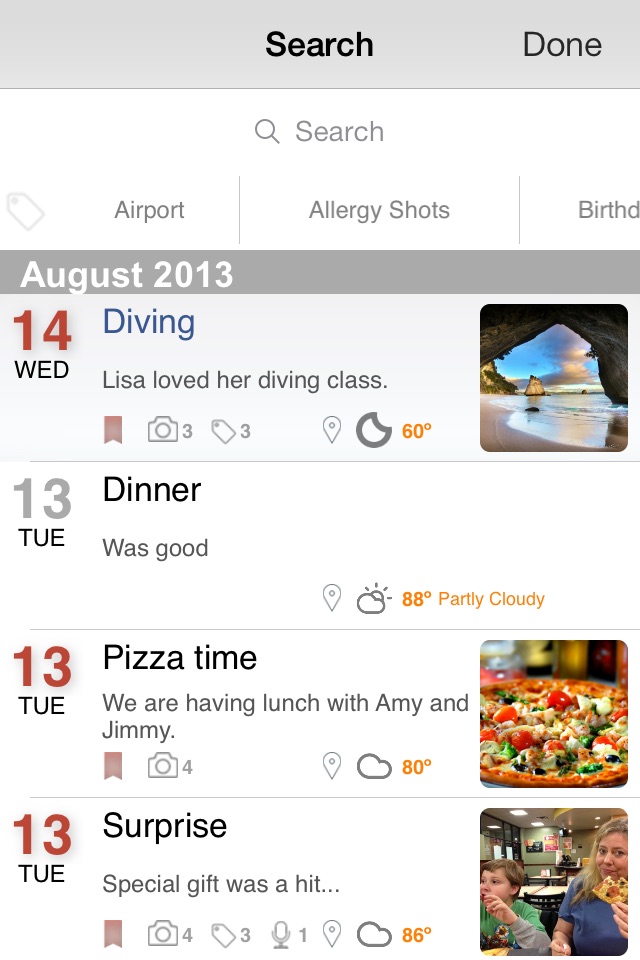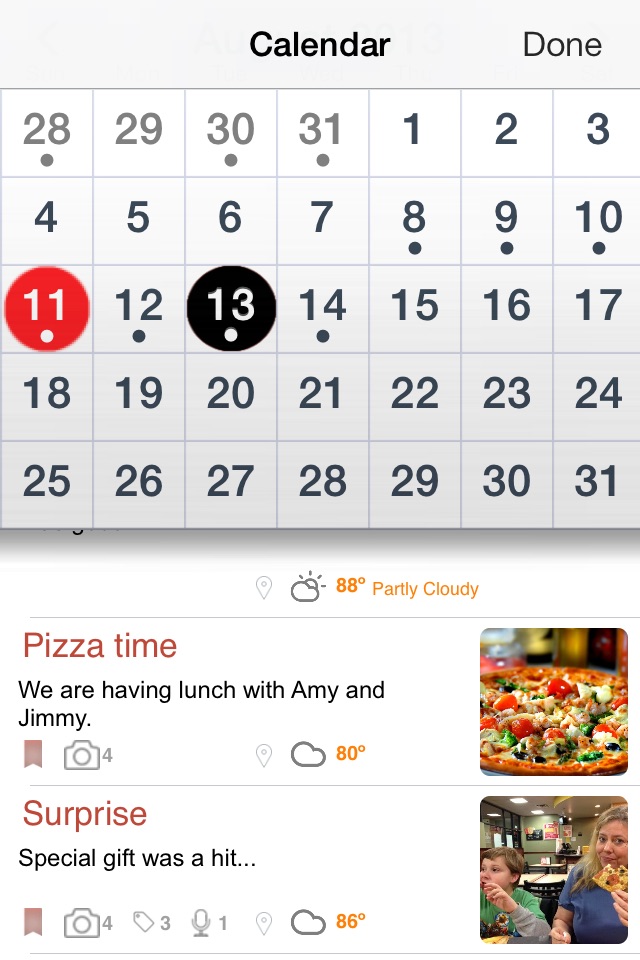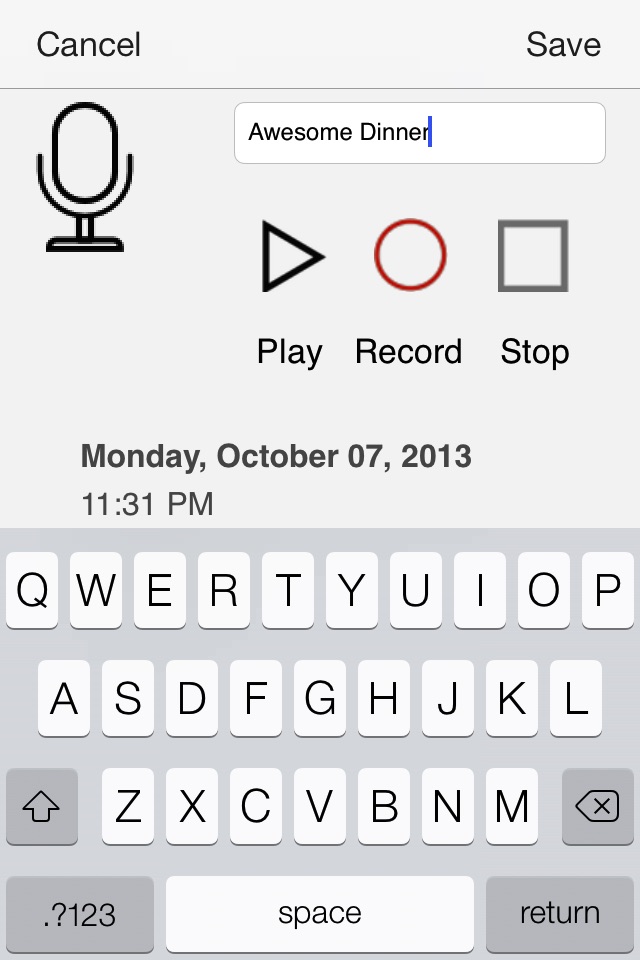Dailybook Journal Diary app for iPhone and iPad
Journal your day to day moments of life. Organize memories in multiple journal books. Add multiple photos, audio notes and tags to each entry.
• Multiple Journal Books
• Multiple Photos per Diary Entry
• GPS Location with Map
• Weather and Temperature
• Photos (with Caption) can be viewed in a stunning full screen mood and zoomed in
• Record Audio with Subject Description
• Tag entries by keywords
• Bookmark special events
• Date and time stamp
• Calendar view
• Secure Password Protection including Touch ID
• Individual Journal Book Text Formatting - font, size, color
• Quickly Search by keywords and/or Tags
• Share single entries to social services like Facebook and Twitter, including photos
• Email entry (PDF, HTML or Plaint Text)
• Print entry
• Export all entries by Email, PDF including Photos, Audio, and Tags
• Backup/Restore via Dropbox Cloud or iTunes File Sharing
• Full Screen Mode
Contact us at with any questions or feedback:
http://www.ideablocks.com/Feedback.aspx
Help and FAQ Online:
http://www.ideablocks.com/Dailybook-iOS-Faq-Mobile.aspx
Thank you for your support.
Pros and cons of Dailybook Journal Diary app for iPhone and iPad
Dailybook Journal Diary app good for
I love this app. I have tried many diary applications and this one is by far the best. Great customer support too.
Fantastic!
One of the most complete diary app available. I missed an integration with Foursquare or Yelp, to allow check-ins and places indicators.
The app is simple and works well as a diary. It exports single entries as it should. However, I cant figure put how to export the whole diary as a single file as the description of the app says although the reason I purchased the app was because it offered this feature.
Edit: I finally found out that you need to go to Settings to export the whole diary, which a handy feature and what I miss in other apps. There is a bug and one cant edit and delete the tags one has created. Since I dont need tags, it doesnt bother me, though.
When you type a password to open a diary, it responds a little bit slow...
Classic, rich and beautiful! I am not a diary keeper but the beauty of dailybook has considerably changed me.
I have tried both My Journal and MaxJournal prior to finding DailyBook. The first was good for a free journal but did not offer enough options. The second offered many options but has major problems and does not respond to problems reported via e-mail. If My Journal and MaxJournal combined forces, they still wouldnt stand a chance against DailyBook!
This app has a really nice look and feel to it, it allows you to combine options and create a really beautiful journal, has great search features, and does exactly what you expect it to. I would be careful, though, because sometimes the entries do not save. I believe this problem only arises when you shut off the iPad completely; it doesnt happen when it just goes to sleep or is locked. So if you are interested in this app, I really wouldnt be too concerned about the saving problem; simply do not completely shut off your iPad until the error is fixed. The app is so great you will not regret buying it for a second!
Some bad moments
... There is no possibility to delete photos once youve added them or to add more photos. The "camera" icon does not work properbly. Thats a pity indeed because of I liked the idea of the app. Perhaps I will give more stars when there will be an update.
Lost some of my data. When I went to check in, some of my entries were missing. Disappointed, And not overly very user-friendly.
Unable to delete entries.
No flexibility in editing the page.
The app looks promising but I cannot find where you can delete your entries!!!!
Ok its feature rich but navigation to appropriate dates is pathetic! It even mixes up current entries with past entries. Thats not the effect you want with a diary. Also portrait mode does not work the same as landscape. Im looking for something else!
Great app. Ive been using it for over a year now. Especially love the way you can attach photos from your photo stream. Very easy to use. Wish you could attach the videos though like the pictures. Also make sure you back up regularly. I didnt and had a problem with my ipad and lost 6 months of journalling!
Usually Dailybook Journal Diary iOS app used & searched for
travel diary,
daily diary writing,
notebook - diary, journal app,
and other. So, download free Dailybook Journal Diary .ipa to run this nice iOS application on iPhone and iPad.